Remove entering Autorun.info virus permanently (Secret Idea)
Virus is the main enemy to damage your computer. Viruses are increasing day by day. But we cannot fully deleted virus from the world. But we can safe our PC from viruses. Virus can damage your valuable database or documents. So be careful from viruses. Virus is very harmful for unauthorized use. If virus attacks our PC then we lost our data. But if we are conscious so we can save our data very easily. Like another virus autorun.info virus is a powerful virus. It has heavy damaging power. We are familiar about it. If some several month autorun.info virus staying your PC. So your cannot show your hidden files. This virus closed to viewing hidden files. There are more disadvantages of auto run viruses. Generally your computer will be slowly, reporting error, auto restart, mouse hang, freeze, not copying files, not movable files any where etc.
Here is the idea to protect from auto run virus.
Step:1
-Go to start menu.
-Click the Run Menu.
-Write Regedit in the box.
-Then Click Ok bitton.
-A Registry window will be open like that below.
Now look at this picture and go this path to deactivate this option.
The total processing screenshot are listed below. Look those pictures and follow it.
STEP:1(Pic-1 )
STEP:1(Pic-2 )
STEP:1(Pic-3 )
STEP:1(Pic-4 )
STEP:1(Pic-5)
STEP:1(Pic-6 )
STEP:1(Pic-7 )
STEP:1(Pic-8 )
STEP:1(Pic-9 )
When finish step one you will must be complete your second step. The second steps screenshots are.....
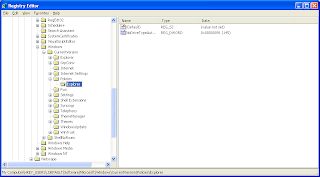
If you finish all steps so you have all done successfully. Now any autorun virus do not enter your computer. Now restart your PC. Thanks to all.
























